<CT-Connect>
|
|
CT-Connct 呼叫控制软件
|
|
特点:
●
基于标准的呼叫控制软件
● 支持多种较流行的PBX
●
服务器部分软件支持
Windows NT和SCO Unix
●支持基于工业标准网络环境
●支持多种API
|
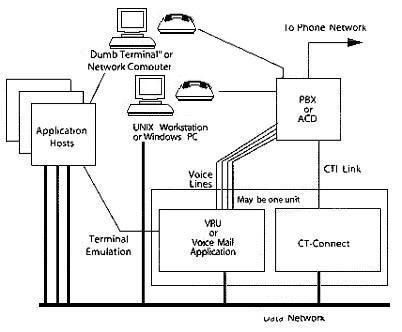
CT-Connect是Dialogic CT分部研制开发出来的一套用于呼叫控制的软件。CT-Connect服务器部分是基于Windows
NT或SCO UNIX的,它通过与交换机的连接完成复杂的呼叫控制及监视功能。CT-Connect的服务器软件部分完成与多种交换机的CTI(Computer
Telephony Integration)Link的通讯。它可将不同交换机相应应用程序间电话服务请求及状态消息的交换。通过CT-Connect,OEM厂家应用程序开发商及集成商很容易就可以在他们的应用程序中完成完善的电话路由及监视功能。
配置:
CT-Connect可以支持多种配置
" Host-Based客户端
" Desktop客户端
" Server-based软件
" 混合环境
|
Call
Control Server Software (V6.0)
Features
and Benefits
- Standards-based call
control server software
- Eliminates risk
- Support for most
popular telephone systems
- Easily integrates into existing telephone system
environments
- Runs under Windows NT*
and Windows 2000* server platforms
- Choice of server platform that best fits your
application requirements
- Multiple client
platforms
- Greater flexibility in selecting platforms for
developing business applications
- Industry-standard
network environments
- Reduces costs using current networking environment
interfaces
- Multiple application
programming interfaces (APIs)
- Shortens development time by offering a choice of
APIs matching popular development environments
- Expert services,
training, and support lowers the overall cost of
ownership
Applications
- E-CRM
- Workforce
management
- Contact
center
- Help desk
CT Connect™
V6.0 is computer telephony call control server software
capable of connecting a wide range of telephone switches
to a variety of data processing environments. Perhaps
you've already discovered the benefits of CT Connect,
the leading call control server software available today
for connecting a wide range of telephone switches to a
variety of data processing environments. Because CT
Connect client/server software technology supports
industry-standard hardware, operating systems, network
services, and call control programming interfaces such
as C, C++, Java*, TAPI*, and ActiveX*, it allows
application developers to easily integrate more
intelligent call control features into their existing
business applications.
With Version
6.0, CT Connect software can now operate in a
distributed server environment. Server-to-server
communication means that you can track and manage calls
between multiple CT Connect servers and telephone
switches when the servers are in a TCP/IP network.
Version 6.0 also allows the automated transfer of
call-associated data (for example, a customer ID or
trouble ticket) from one site to another for switches
that do not already provide this feature. Build
applications that make more efficient use of system
resources or use CT Connect Version 6.0 for
inter-premises call load-balancing over private
networks.
CT Connect
server software runs under Microsoft Windows NT*, and
Windows 2000* operating system environments and supports
comprehensive call control and monitoring through links
to many popular telephone switches. The server software:
- Implements
the necessary communications protocols to work with
each switch's computer telephone integration (CTI)
link
- provides maximum call control and monitoring
functionality to business applications
- Maps the
differing protocols and messages to a common
Computer Supported Telecommunications Applications (CSTA)*
based call and information model
- application developers only deal with a standard
set of call control functions
- Manages the
flow of telephony service requests and status
messages between the server and multiple concurrent
application systems
- provides performance and stability CT Connect
software provides OEMs, application developers, and
integrators with the ability to implement complete
telephony routing, monitoring, and call control
functions inside their applications. It offers a
more effective call control model for handling
chaotic peak periods or managing telephone resources
during non-peak hours. CT Connect software includes
client application programming interfaces for
Microsoft Windows 95*, Windows 98*, Windows 2000*,
Windows NT*, Hewlett-Packard HP-UX*, and Compaq
Tru64 UNIX* and OpenVMS* operating systems. Client
API software modules can be used in any combination,
on any number of network nodes, with a single CT
Connect server.
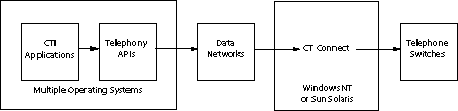
CT Connect
Configurations
The CT Connect
package includes server software and a set of client
programming API modules that provide programming
interfaces to applications. CT Connect server software
operates under either Microsoft Windows NT on
industry-standard Intel?architecture processor
platforms. For the latest details on supported operating
system versions and hardware platforms, consult the most
recent CT
Connect Product Description.
CT Connect
software is available in six configurations:
- A full
configuration supporting an unlimited number of
client systems
- A
configuration supporting up to 75 monitored
telephony devices**
- A
configuration supporting up to 32 monitored
telephony devices**
- An
Enterprise Server configuration that enables
business applications to manage, monitor and control
calls across multiple locations within mixed PBX and
H.323 telephony switching environments**
- A monitor
configuration allowing applications to monitor
telephone resources and receive information about
calls but not control telephone devices
- A WindowsNT/Windows
2000 evaluation configuration with a two-hour
execution limit each time the CT Connect server is
started
- This configuration can be downloaded from the Web
site
**Available
only for CT Connect software on Windows NT
Some CT
Connect software licenses enforce a limit on
concurrently monitored devices. In order for an
application to receive event messages or exercise
functional control over a telephone device, it must
"ask" the CT Connect server to create an
association between itself and that device. The device
is then considered "assigned" to that
application or applications. A single device can be
assigned to multiple applications simultaneously; these
are counted as a single assigned device within the
server. For example, a desktop application assigned to
one telephone extension would count as one association.
If there were 20 such desktops in concurrent operation,
each monitoring all 20 extensions, there would be a
total of 20 associations active in the server. If, at
the same time, a call logging application needed to
monitor the same 20 extensions, these would not count as
additional associations; the total devices assigned
would still be 20. A call routing application that
needed to monitor one or more route points or ACD queues
would require additional device assigns.
CT Connect has
no usage-based license charges and all client modules
are included with each CT Connect server software
program at no additional charge.
Telephone
System Configurations
The standard
version of CT Connect V6.0 supports telephone systems
with ECMA* CSTA-compliant CTI links as well as two
popular telephone systems whose CTI links are similar to
the CSTA call model: Nortel Network's Meridian 1* with
Meridian Link*, or Symposium Call Center Server* or
Symposium Express* and Avaya DEFINITY G3* with CallVisor
ASAI*. CT Connect V6.0 supports both CSTA Phase 1 and
CSTA Phase 2 protocol specifications. A single CT
Connect server can operate Phase 1 and Phase 2 CSTA
links as well as Meridian Link and CallVisor ASAI links
simultaneously.
Intel also
offers special CT Connect software versions and link
modules, each of which supports the proprietary CTI link
protocol, call model, and special call handling features
of a particular non-CSTA-compliant telephone switch.
Corresponding client modules are available for each of
these special versions. The native CT Connect APIs are
similar but not identical to the client modules for the
standard CT Connect product, and not all features of the
standard CT Connect product are available in each
special version. In addition to automatically handling
standard CSTA data elements, the native CT Connect API
permits applications to send and receive non-standard
("private") data elements used by specific
CSTA-compliant switches. The telephone systems currently
known to interoperate with the CT Connect standard and
special versions are shown in Table A. This list changes
from time to time. Consult the CT Connect area of the
Web site for the most current list and associated
versions of CT Connect software. Configuration options
and environment requirements are listed in the CT
Connect Product Description available from the Web site
or from your local sales office. Read this to ensure
that your planned configuration is supported.
Table A:
Telephone Systems Interoperating with CT Connect
Software
Standard CT
Connect Software Version
| Switch
Model* |
| Alcatel
4400 and 4200 |
| Bosch
Telecom I33X/I33XE |
| Comdial DXP/DXP Plus & FX |
| Cortelco |
| CS
Telecom Sigphone ACD.N |
| Datavoice
DHARMA 1000 |
| Intel?Dialogic?CSTA
GateKeeper |
| DELCO
ACD |
| Deutsche
Telecom Octopus E300/800 |
| Ericsson
MD110 and ACP1000 |
| Huawei
C&C08-Q |
| ICR-SCS-NORA |
| Intecom |
| LGIC
STARX_ACS |
| Avaya
DEFINITY G3 (formerly Lucent DEFINITY G3) |
| EADS
Telecom M6500 |
| Mitel
SX-2000 Lite |
| NEC
NEAX 2400 IMS Series |
| Nortel
Networks Meridian 1 |
| Nortel
Networks Symposium Call Center Server |
| Nortel
Networks Symposium Express Call Center Server |
| Philips
Sopho iS3000 |
| Rockwell
Spectrum |
| Rockwell
Transcend |
| Samsung
Inforex-M150, Inforex-M110, Inforex-IM(II) |
| SDX
INDeX |
| Siemens
HICOM 150E Office & 300E (US) (formerly
Siemens Rolm 9751) |
| Siemens
HICOM 300E (Europe) |
| ECI
Telecom Coral (formerly CORAL ISBX) |
*All company
names, products, and services mentioned are the
trademarks or registered trademarks of their respective
owners. Special
CT Connect Software Versions
| Switch
Model |
| Aspect
Call Center |
| Nortel
Networks DMS Series |
When using CT
Connect software, and with proper attention to the
feature differences between telephone systems, an
application developer can design an application that
operates across a range of different PBXs. More
extensive design changes may be required to modify an
application to support non-CSTA-compatible telephone
systems, such as some ACDs, because of their unique
features.
Most CT
Connect API modules can be connected to the CT Connect
server through any network operating system that
provides standard OSF Distributed Computing Environment
(DCE) remote procedure call services. The CT Connect API
for Java* connects through any network operating system
that provides a Remote Method Invocation (RMI)
services-compliant interface to a Java Virtual Machine (JVM)*.
As a result, CT Connect can fit almost any computing
environment, from mainframe to client/server, to small
PC/LAN.
Application
Configurations
CT Connect
software can be used in a wide variety of application
configurations. Many business applications can benefit
from adding the CTI functionality that CT Connect
software can provide. These configurations differ
according to the point of interface in the server to CT
Connect software and the type of application software
employed.
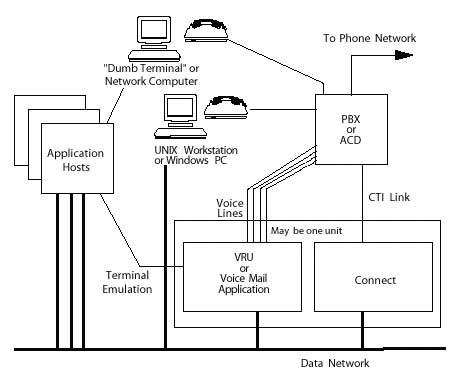
Host-Based
Client
In some
configurations, a single mainframe or mini-computer
application host serves a group of users. Users normally
have so-called "dumb terminals," such as 3270*
or VT-100* compatibles, or network computers that
implement a Web browser or other thin-client application
architecture. To support such a configuration, a single
CT Connect client module is installed on the central
host or server. A CTI application on the same machine
uses CT Connect software to monitor and control all of
the application's telephone lines from a central point.
The CTI
application can be an existing business application
modified to add CTI features; a new application built
from the start to be CTI-aware; or a
"middleware" application that monitors a group
of telephones and triggers the required actions in other
applications when telephone-related events occur.
Desktop
Client
With the
desktop approach, each user is given a personal computer
or workstation instead of a dumb terminal. A CT Connect
client module is installed on each personal computer
along with a desktop CTI application. The CTI
application monitors the corresponding user's phone.
When
telephone-related events occur, the desktop CTI
application triggers the related business applications.
For example, when a user's phone rings, the desktop CTI
application can send appropriate database retrieval
commands to a mainframe using a terminal emulator
application, causing the required data screens to be
displayed by screen pops.
The desktop
approach is well suited to an incremental or
rapid-application-development (RAD) methodology. A
desktop CTI application can be custom-built using tools
such as Microsoft Visual Basic* or Sybase PowerBuilder*,
or commercially available CTI middleware applications
can be used eliminating the need for software
development.
Server-Based
Applications
Server-based
applications can be CTI-enabled with CT Connect software
either at the server or at the desktop. In the former
case, the CT Connect client module is installed on the
application server where it monitors and controls all
users' telephone lines, triggering server application
actions as appropriate. In the latter case, the client
module is installed on each personal computer. The
desktop portion of the client/server application
interacts with the API to monitor and control one user's
telephone line and to trigger appropriate actions within
the client/server application system.
Mixed
Environments
CT Connect
software can support mixtures of all of these
environments simultaneously. Each application tells the
server which telephone lines it wishes to monitor and/or
control and multiple applications can monitor and
control the same line simultaneously. However, multiple
applications controlling the same telephone line require
some application-level coordination. CT Connect software
replicates all information for a given line and sends it
to each application requiring it. Conflicting operation
requests from different applications - for example, to
place a call on a line when another application already
has a call in progress - are detected by the server and
reported to the applications involved.
Application
Programming Interfaces
CT Connect
software is unique in the range of APIs it offers. All
of the APIs described below are available for the
standard version of CT Connect. Subsets of these APIs
are available for the special versions. Please consult
Intel for the latest information on available APIs and
commercial application software packages that are
compatible with CT Connect software.
- All client
modules provide a consistent CSTA-based programming
interface (CTC API) for use by developers of
advanced call center applications
- Support for
Version 2.1 of the Microsoft Telephony API (TAPI)*
on Windows systems, supporting desktop telephony
applications through CT Connect software and
eliminating the need for individual desktop
telephone interface devices
- Support for
ActiveX* controls on Windows systems that model a
single CT Connect telephone device, simplifying
integration with many ActiveX-compatible desktop
applications. ActiveX controls support a subset of
the CTC API call controls).
- A
platform-independent CT Connect API for Java for
creating a single portable application. This API
simplifies integration with any desktop - or
server-based application supporting the Java Runtime
Environment (JRE).
- An open
management API on all supported client systems for
creating management and monitoring applications.
This API provides an interface enabling the
monitoring and management of the CT Connect Server
and retrieval of server statistical information.
CT Connect
software supports multiple applications using all of
these APIs interchangeably and concurrently.
The CTC API
software including Java is shipped with the CT Connect
product. Software for TAPI and ActiveX can be downloaded
without charge from the CT Connect area of the Web
site .
As the CTI
market evolves, Intel will continue to develop and
enhance the client APIs for CT Connect server software.
Please consult the Web site for the latest information.
Application
Integration Techniques
CT Connect
software supplies the communication path between a
telephone switching environment and CTI applications.
Several techniques can be employed to make use of the
telephone-related information in an application
environment.
- A new
business application can be written, or an existing
application enhanced to interact directly with CT
Connect software using any of the available APIs
- A Web
browser based application can be used or CTI-enabled
to interact with CT Connect software using the API
for Java
- An
application development tool that interacts with CT
Connect software using any of the available APIs
- A turnkey
CTI middleware application that interacts with CT
Connect software and then triggers other
applications through standard inter-application
communication techniques
- A
shrink-wrapped CTI-aware application that interacts
with CT Connect software using a standard CTI API
such as TAPI
- A
shrink-wrapped non-CTI application that interacts
with CT Connect software using ActiveX
CT Connect
software supports multiple applications using all of
these methods interchangeably and concurrently.
CT Connect
Enterprise Server
If you're a
developer or reseller with existing call center or
customer relationship management (CRM) applications, you
know how quickly the call center landscape is changing.
Two major developments have revolutionized the business:
the Web-enabled call center and the geographical
dispersion of call center agents and facilities.
The benefits
of providing Web access to call center customers hardly
needs reiteration. Web-based browsing, combined with
click-to-talk Internet calling applications increases
sales, improves customer service, and enhances technical
support. Dispersed call centers help resolve staffing
problems and extend calling hours by locating agents in
different geographical time zones.
The companies
that succeed in this competitive and fast-changing
marketplace will be those that can adapt their existing
products to these new service environments in the
shortest time. Intel is ready to help. The CT Connect
Enterprise Server not only allows you to run your
existing applications within a Voice Over Internet
Protocol (VOIP) environment, but it is specifically
designed to manage VOIP calls within the CSTA
Gatekeeper's domain.
The CT Connect
Enterprise Server is a separately licensed version of CT
Connect with an advanced set of call control features
that allow a single application to manage calls across
an enterprise with both PBX and H.323 calling
environments. The CT Connect Enterprise Server will run
on any Windows NT based server.
Server-to-Server
Communication (PBX to PBX) Example
Here's one
possible server-to-server configuration.
- A call
arrives from the public network (PSTN).
- The
application uses Automatic Number Identification (ANI)
or Dialed Number Identification Service (DNIS) to
perform a database lookup.
- The
application applies data to the call. Server A
maintains the call data from this point on, even
when the call leaves the switch.
- The call is
transferred to a second PBX, directly or via a
queue. The server (A) keeps the call data for a
specified period, and waits for contact.
- The call
arrives at the second switch. The transmitted ANI
information is used to identify the source PBX or CT
Connect server. Server B queries Server A to obtain
the call data, which it then stores locally.
- The
application receives a call information event that
includes the application data. The data can be used
to look up additional database information, customer
records, etc.
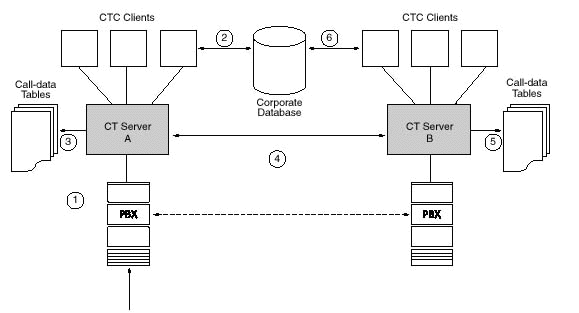
Server-to-Server Communication
CSTA
Gatekeeper
The CSTA
Gatekeeper works with CT Connect Version 6.0 to enable
new or existing CTI applications that manage and control
calls in the same manner as they would within a PBX
switching environment. The unique approach of CT Connect
provides a CTI linkage from a fixed, basic-function
Gatekeeper Module, so that external CTI-style
applications can implement the policy logic. Multiple
external CTI applications can be handled and implemented
on any convenient system platform, resulting in lower
costs and more flexibility for IP telephony call
processing. This approach enables CT Connect
applications to monitor and control calls in an H.323
environment just as easily as they do in a traditional
PBX environment. The CSTA Gatekeeper provides Make Call,
Route Call, Deflect Call, Associate Data, and Clear Call
controls.
The CSTA-Enabled
Gatekeeper is the focal point for implementing features
in an H.323 environment. It is preferable to have a thin
gatekeeper with an external CSTA connection than to
implement features directly in the gatekeeper. Current
industry thinking favors the second approach, but in our
experience, it inevitably leads to expensive, complex,
and inflexible implementations. The CSTA-Enabled
Gatekeeper lets you deploy your existing contact
management and customer service and support applications
within an IP environment, with virtually no changes.
Any of the CT
Connect application program interfaces will translate
telephone call event messages from messages supported by
any calling environment you select including:
- Premises
equipment like ACD, PBXs, or station sets
- H.323
Internet Protocol (IP) networks like the Internet
You can sell
your existing applications for use over IP networks or
develop new ones. The CSTA-Enabled Gatekeeper will give
you easy access to the expanding call center
marketplace.
What Does
the CSTA-Enabled Gatekeeper Do?
The CSTA-Enabled
Gatekeeper is software used to handle call signaling and
management tasks within an H.323 Internet telephony
environment. The Gatekeeper supervises all calls within
its defined area of control, called a
"domain." It performs the following functions:
- Call
control
- Connects, disconnects, or cancels a call
- Provides calling features such as Deflect, Call
Forward, Do Not Disturb, Message Waiting, and
Associate Data - Monitors a device
- Routes a call to a location within the domain
- Sends and
receives Computer Supported Telecommunications
Applications (CSTA) messages to and from CT Connect
using a CSTA CTI link
- Tracks and
translates telephone numbers to TCP/IP addresses
using H.323 aliases including E.164 telephone
numbers
- Monitors
and manages registration of each H.323 endpoint as
it enters and leaves the domain
- Manages
Internet bandwidth to facilitate transmission
- Authorizes
access permission for callers
System
Architecture
The CSTA-Enabled
Gatekeeper is the focal point within the H.323 calling
environment and each H.323 Gateway and PC client within
a Gatekeeper's domain must register with it. The
Gatekeeper tracks all available H.323 endpoints
(gateways, H.323 phones, and H.323 PC-based phones),
providing address and phone number resolution for
directing the H.323 calls to the correct endpoint.
Example
When a call is
placed from a PSTN phone to an H.323 Gateway, the
Gateway retrieves the network call data such as calling
and called party information. The Gateway uses this
information to set the appropriate source and
destination information for the resulting VOIP leg of
the call. The destination chosen by the Gateway can be
any endpoint registered with the same Gatekeeper or a
route point configured in the Gatekeeper.
At the same
time the call arrives, the Gatekeeper passes an
inbound-call event through the CTI link and CT Connect
to a CT Connect application, where a number of different
events can occur:
- The call
can be routed to a specific agent or gateway
- The call
can be deflected
- The call
can trigger a "screen pop" at the agent's
desktop
The Gatekeeper
also provides a set of management controls through a
separate API. These controls are used to set up and
configure the Gatekeeper's domain and control the H.323
calling environment (setting of alias endpoint names, IP
address ranges, route points, call and endpoint limits,
etc.).
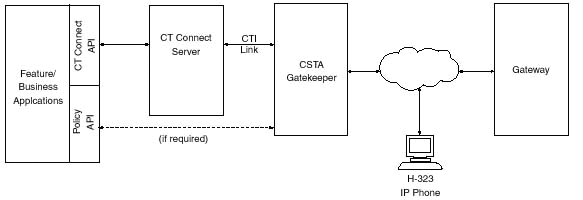
Required Components
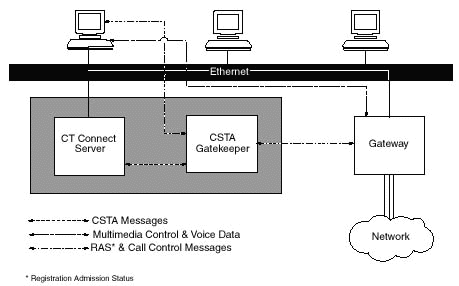
Gatekeeper Environment
CT Connect
Family of Components
In addition to
CT Connect server software, Intel offers several
software components that can assist you in developing or
CTI-enabling business applications. Each of the
following CT Connect components provides complex
functions from which CTI applications can be built. In
many cases, these components can be used to provide CTI
capabilities to an existing business application without
having to CTI-enable the application.
- CT Connect
Enhanced SDK, providing an intuitive higher-level
telephony programming interface that shields
developers from many of the variations of different
telephone switches
- CT Connect
Call Information Manager, to manage call-related
data as the call is routed through the enterprise
- CT Connect
Call Routing Manager, a call routing engine handling
the technical aspects of call routing applications.
Just add the business logic
- Intel?Internet
Phone SDK, a software development kit that enables
developers and ISPs to create applications that
include H.323 VOIP calling features
Related
Information
Like other
Intel?communications systems building blocks CT Connect
software components represent a foundation technology,
not an end-user solution. The value of computer
telephony becomes apparent when CTI technology is
integrated with other systems and applications. Intel
can provide many of the required base technologies for
building CT applications that address specific business
needs. Intel has identified and collected a number of
solution sets that combine various products to address
specific customer needs. Intel relies on a network of
application developers, VARs, and OEMs to incorporate
its technology into solutions custom-tailored for
specific end-customer business needs. Intel maintains a
directory of businesses and their CT Connect software
compatible products and services at the address below.
Intel also
offers specialized computer-telephone consulting,
design, and implementation services. CT Connect
application developers and integrators can call upon the
consulting services group for assistance with any phase
of a CTI project. Or for a fast-paced, accelerated start
to your development project, Jump Start services are
available. The consulting services group also offers
several popular courses in CTI technology and
integration strategies at locations worldwide. This
expertise is available to business partners as well as
to end users to help them design and implement
computer-telephone systems.
|